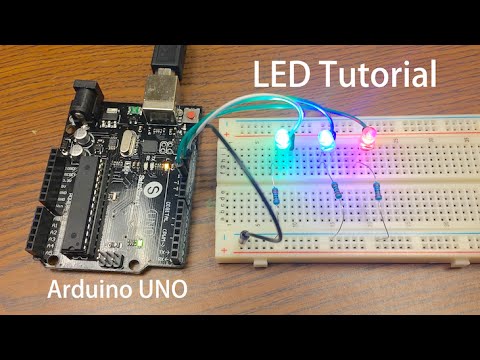[Hindi / Urdu] Arduino Tutorial Buzzer with LDR and LED

Arduino basic tutorial for beginner. We will learn use buzzer, ldr and led with Arduino Uno. Hardware Required: - Arduino Uno - Buzzer - LED - LDR - 220 and 10K ohm resistor - Wires - Breadboard Get the Code: //set pin numbers const int ledPin = 13; const int buzzerPin = 12; const int ldrPin = A0; void setup () { Serial.begin(9600); pinMode(ledPin, OUTPUT); pinMode(buzzerPin, OUTPUT); pinMode(ldrPin, INPUT); } void loop() { int ldrStatus = analogRead(ldrPin); //read the state of the LDR value if (ldrStatus >= 400) { tone(buzzerPin, 100); digitalWrite(ledPin, HIGH); delay(100); noTone(buzzerPin); digitalWrite(ledPin, LOW); delay(100); Serial.println("----------- ALARM ACTIVATED -----------"); } else { noTone(buzzerPin); digitalWrite(ledPin, LOW); Serial.println("ALARM DEACTIVATED"); } }